

Upgrade your premises with state-of-the-art queue management hardware, including kiosks and self check-in terminals. When integrated with intuitive software like QB 10, the system delivers a streamlined, well-organized, and efficient experience.
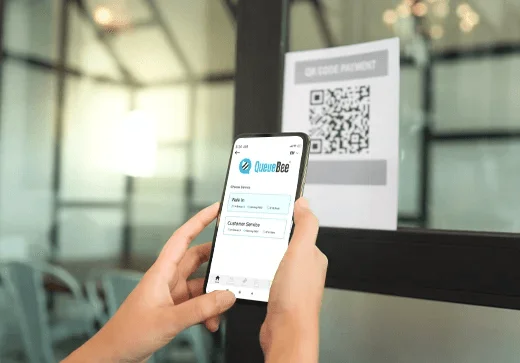
Utilize digital platforms to reduce wait times, allowing customers to join a queue remotely by scanning a QR code on their ticket or receiving a virtual ticket through the customer portal. Real-time updates further enhance the overall experience.

Merge the benefits of physical and virtual queue management with our hybrid solution. By combining Kiosk hardware, QB 10 software, and virtual queue ticketing, we address a wide range of customer needs.
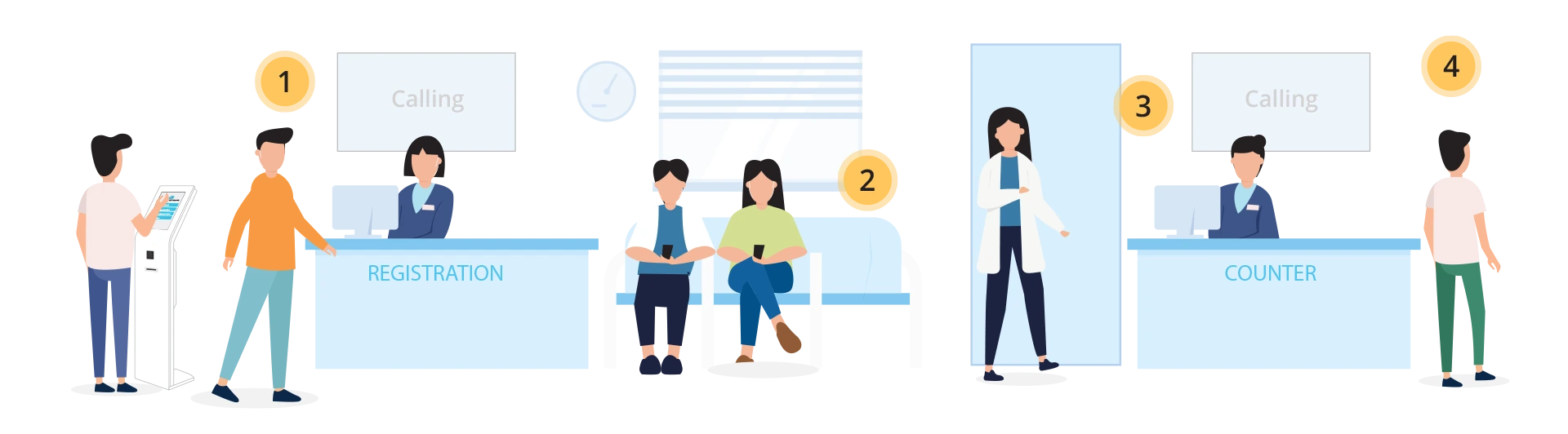



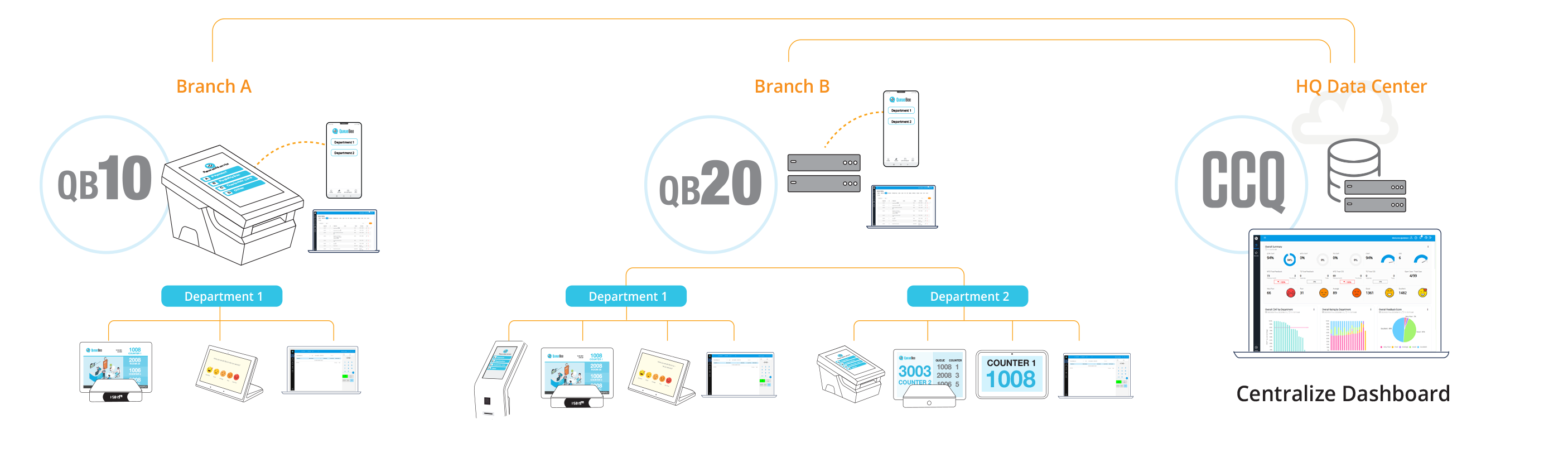
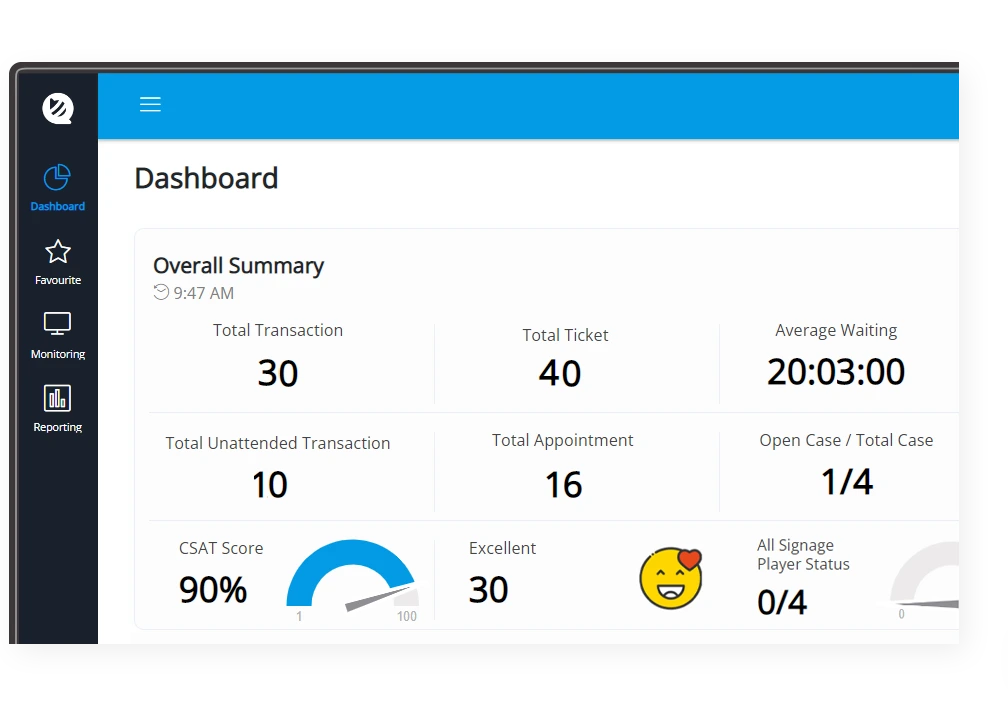
Enjoy smooth queue management and operations through a fully web-based, centralized dashboard that can be accessed from any device, anytime, and anywhere.
Boost business performance by utilizing advanced reporting and analytics features, crafted to deliver in-depth insights for informed, data-driven decision-making.
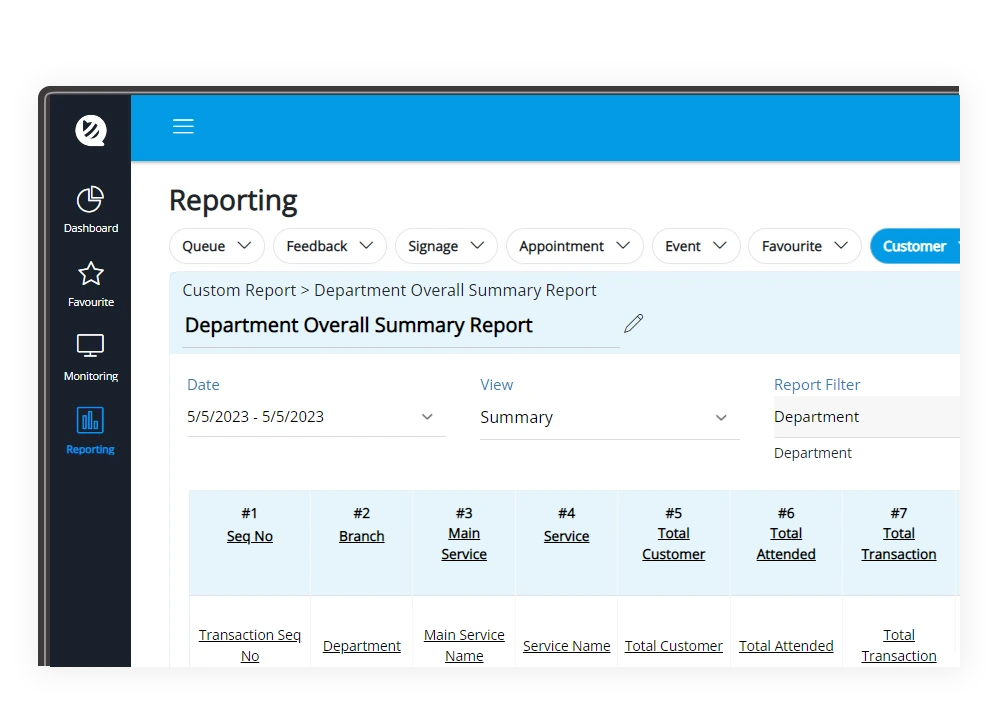

Improve customer experience with our virtual queue management system, real-time alerts, and location services, all designed to minimize wait times and increase efficiency.

An all-in-one platform that includes appointment scheduling, virtual queuing, brand promotion, and feedback collection, all crafted to streamline interactions and enhance customer satisfaction.


A web-based, intuitive solution for staff that simplifies queue management through efficient tasks, real-time tracking, and adaptable service options.

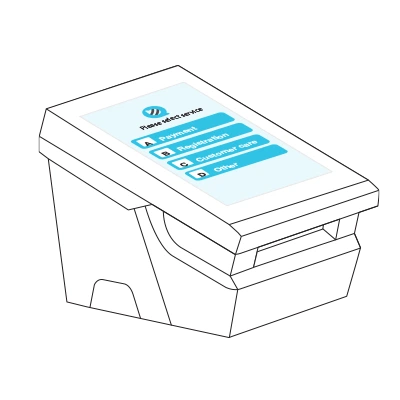




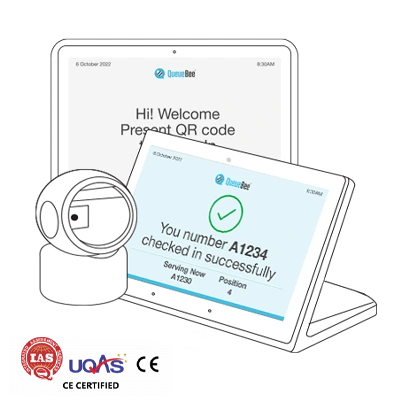
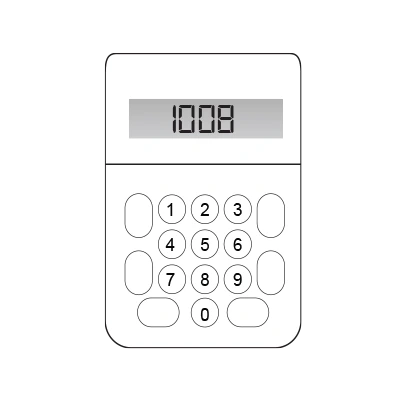
Revolutionize customer interactions with integrated Queue Management System (QMS) solutions. Craft a smooth experience that improves operational efficiency and elevates every engagement within your organization.
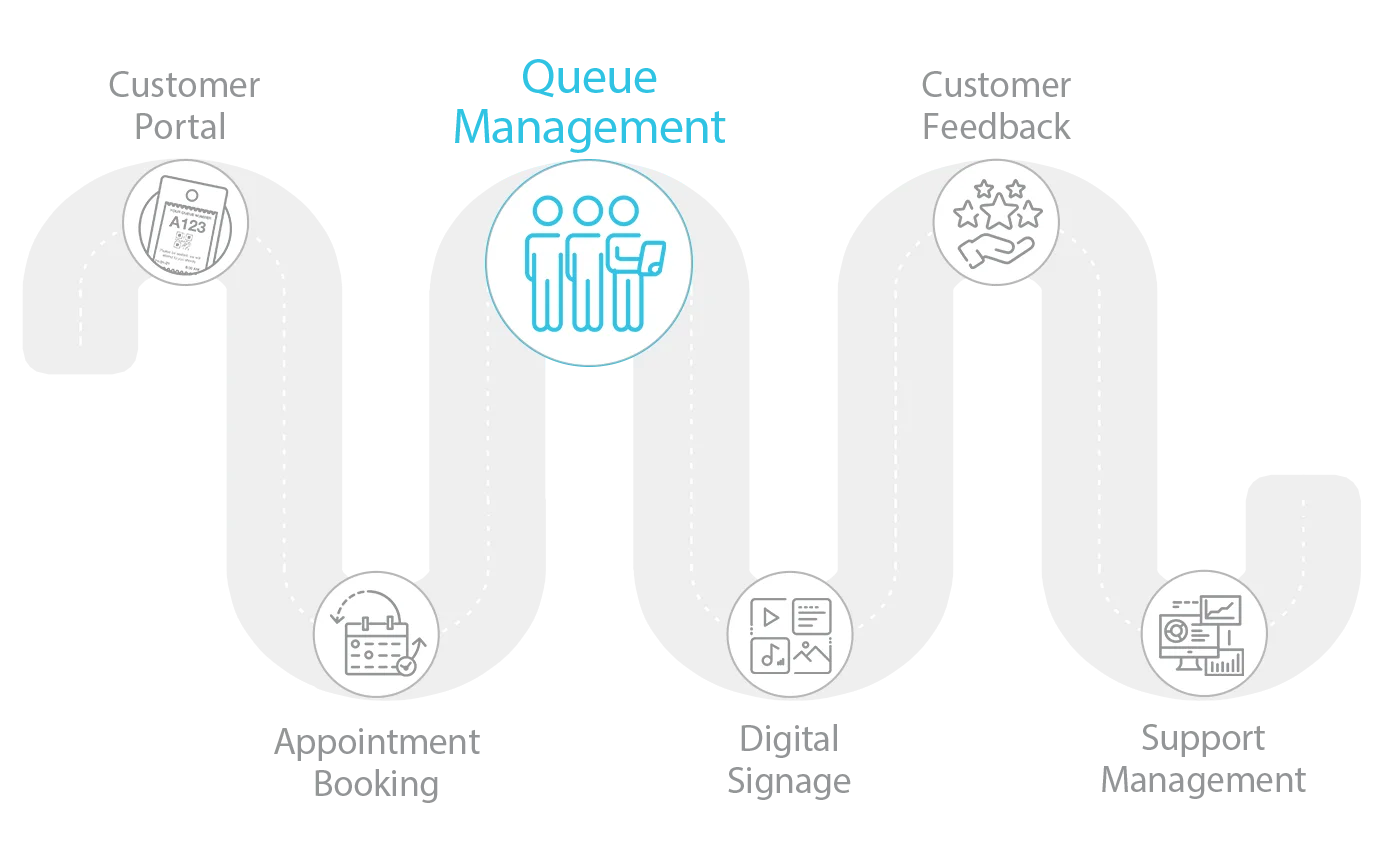
The Queue Management System aims to streamline service delivery and customer flow, revolutionizing the way services are provided. Its primary objectives are to minimize wait times, improve service efficiency, and ensure that every customer is served quickly and systematically. Moreover, the system provides valuable operational insights, fostering more productive workflows and an enhanced service experience.
Adopting a queue management system offers numerous benefits to businesses:
A Virtual Queue Management System represents the cutting-edge of modern queuing solutions, enabling customers to join queues remotely. This flexibility is offered through various channels, such as a web portal, a dedicated mobile app, or a QR code linked to a physical ticket. Designed to replace traditional waiting lines, this system provides customers with real-time updates and notifications on their queue status directly on their mobile devices, improving the flow management process. It’s especially effective in reducing wait times at physical locations and enhancing convenience. Moreover, virtual queuing supports social distancing measures by minimizing the need for in-person gatherings, ultimately improving safety and customer satisfaction.
Yes, our queue management system is designed to seamlessly integrate with a variety of business systems, providing a unified and efficient solution for customer service management. It supports compatibility with CRM platforms, Hospital Information Systems (HIS), appointment scheduling tools, and popular communication channels like WhatsApp and SMS. For integration tailored to your business needs, we recommend consulting with our Project Manager or Solution Architect.
A queue management system efficiently organizes and optimizes customer flow in service areas, combining both physical and virtual queuing methods. The process is holistic and involves:
Ready to enhance your customer experience with an advanced queue management system? Contact us or locate the nearest office to you. See the impact QueueBee's all-in-one solutions can have on your business operations. Don't wait!