We’d meet Indonesian business owners who have successfully moved beyond the survival stage, with their businesses now experiencing rapid growth and a steady influx of customers. Many of them are encountering a new challenge at this stage: managing incoming customers while operating at maximum capacity.
Indonesian business owners face a double-edged sword. On one hand, there is a clear opportunity to generate more revenue as demand is already present, but is it worth the investment to seize this opportunity? If they choose not to act, it could come at a cost to the business. Staff may struggle to handle the increased burden of managing waiting customers during peak hours. This overload can result in slower response times and a higher risk of errors. Consequently, the quality of customer service may decline.
Some of our Indonesian clients have attempted to address this issue by hiring additional staff during peak hours and expanding their premises to include waiting areas. However, relying solely on staff has its limitations. For instance, self-served customers who register by scanning a QR code are more efficient than having staff manually register them for a queue. Manual registrations also lack detailed queue information, such as accurate data on the average wait time per customer. This is why our clients turn to us—they need a more effective way to manage queues, and a queue management system provides the solution.


Physical queue management digitalizes the business operations required for managing queueing customers. It does this by automatically generating queue numbers and calling them sequentially. When a customer arrives at the business premises, customers can collect a queue number from the ticket dispenser and wait for their turn in the waiting area. The waiting area is often accompanied by display screens showing the current and rolling queue numbers as customers wait for their numbers to be called.
The key feature of a physical queue management system is that it involves printing a physical queue ticket. We offer portable touchscreen ticket dispensers if you require a simple ticket printer. Alternatively, clients with more complex registration processes, such as online appointments and check-ins, prefer our self-service kiosks. Both ticket dispensers and kiosks have pre-installed queue management software with customizable user interfaces to match your brand colors and preferred languages.
A virtual queue management system allows customers to queue remotely without a physical ticket. Customers can scan the QR code to join the virtual queue. Once their registration has been confirmed, they will receive a digital copy of their queue ticket through email or SMS. They will be notified when their turn is approaching.
One benefit of virtual queues is that customers can easily check the queue status from their phones, so they don’t need to wait at the designated waiting area. Digital queue tickets often provide more details about the customer’s queue status, such as real-time updates on their position in the queue and the estimated queueing times.
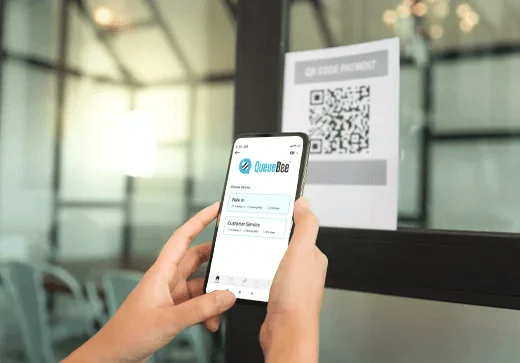

Hybrid queue management is a combination of physical and virtual queues. It offers the best of both worlds. Less tech-savvy customers, like elderly people, may prefer to collect their queue number from a ticket dispenser, while tech-savvy customers may prefer to go paperless with virtual queue tickets.
There are two types of queue tickets: paper tickets and digital tickets. Customers visiting your premises can get a paper ticket from the standing kiosks or tabletop ticket dispensers. If they’ve made prior appointments, they can enter their phone numbers or scan the QR code from their confirmation email to check in upon arrival at the business premises. Customers can also join the queue remotely by registering for a ticket via the customer portal or mobile app or scanning the QR code on the business premises. If you’re using a hybrid queue management solution, customers can choose between paper and digital tickets depending on their preferences and circumstances.
Once a customer has collected their queue tickets, they may wait in the on-site waiting area. Customers can check the current queue status and the upcoming queue numbers on digital signage, which can range from LED/LCD displays and standee kiosks to video walls. It is connected to the queue management system to allow real-time updates of the queue status. Aside from that, our content management system allows you to have full control over the displays to schedule custom content on the screens.
When a staff member becomes available to serve the next customer, the agent can use the virtual call terminal to call the next queue number sequentially or randomly. The customer with the corresponding queue number will then reach the service point. Agents may also transfer customers to different service points depending on your customer’s needs.
Once a customer has been served, businesses can set up a feedback collection system by scanning the QR code on their queue ticket or via the customer feedback terminal. Customers can quickly rate their experience with the service so businesses can gauge customer satisfaction. With our customer feedback software, you can create longer questionnaires with custom questions for customers to fill out to better understand your customers.
Elevate your customer service with QueueBee's tailored Queue Management System. From Physical to Virtual to Hybrid queue solutions, streamline your customer flow, boost efficiency, and elevate customer satisfaction effortlessly